1. Pastikan POP/IMAP pada Google enabled terlebih dahulu. Setting > Forwarding and POP/IMAP > pilih option enabled untuk POP/IMAP. 2. Klik Setting 3. Pilih Account Tab dan klik Add a mail account you own 4. Masukkan alamat email SBM Anda, lalu klik Next Step >> 5. Masukkan Username, Password. Isi bb.my.sbm.itb.ac.id (staf ) atau mail.sbm.itb.ac.id […]
Category: Google Apps
FAQ: SBM ITB going Google
About Google Apps at SBM ITB Sign up to Google Apps at SBM ITB Moving to Google Apps at SBM ITB Working with Google Apps Other questions About Google Apps at SBM ITB Why is SBM ITB implementing Google Apps? What is being provided as part of Google Apps at SBM ITB? What are some […]