Configuration Proxy in Mozilla Firefox
1.Open Mozilla Firefox browser
2.Open settings at the top right, then scroll down to the Network Settings menu, click the Settings option

3.. If you want to automatically use a proxy that has been set on the previous computer, click the Use system proxy setting option. For manual configuration, click the Manual proxy configuration option, type cache.itb.ac.id in the HTTP Proxy column and 8080 in the port column. Click OK

4. Now you are connected to the ITB Proxy. You will be asked to enter your INA Username and Password to browse the Internet.