Konfigurasi Proxy Browser Google Chrome
Google Chrome mengambil konfigurasi Proxy di Internet Explorer.Jika anda melakukan perubahan konfigurasi Proxy di Google Chrome akan berpengaruh ke Internet Explorer.
- Klik icon paling kanan, Customize and control Google Chrome
- Klik Options
- Klik tab Under the Hood
- Di bagian Network, klik tombol Change Proxy Settings
selanjutnya sama seperti pada konfigurasi Internet Explorer - Klik tombol LAN Settings
- Pastikan bahwa semua checkbox yang ada di bagian Automatic Configuration tidak diberi tanda cek.
- Di bagian Proxy Server, beri tanda cek pada Use Proxy Server for your LAN, kemudian ketikkancache.itb.ac.id di kolom Address dan ketikkan 8080 di kolom port.
- Beri tanda cek pada Bypass Proxy for local addresses
- Klik pada tab Advanced
- Pastikan beri tanda cek pada Use the same proxy server for all protocols
- Klik OK
- Klik OK
- Klik Close
Sekarang anda sudah terhubung ke ITB Proxy.
Anda akan diminta untuk memasukkan Username dan Password INA untuk menjelajah Internet.