New look for Gmail
Update:
Users can now opt-in to the new look for Gmail (without the need for special themes). Users can choose from three different densities for displaying their Inbox. For a limited time, users can switch back to the old interface.
Availability:
- Consumer: Opt-in
- Google Apps Rapid Release: Opt-in
- Google Apps Scheduled Release: Opt-in
How to (Scheduled Release):
1. In the upper-right corner of your Gmail Inbox, click Switch to the new look.
2. In the Settings gear menu in the upper right of your Gmail Inbox, choose a density for your Inbox: Comfortable (most white space),Cozy (less white space), or Compact (least white space).
To switch back to the old look:
In Gmail, click the Settings gear menu, and then choose Revert to the old look temporarily.