FAQ: SBM ITB going Google
About Google Apps at SBM ITB
What is being provided as part of Google Apps at SBM ITB?
What are some of the benefits that the new service will offer me?
What is the schedule of Google Apps implementation?
Is the Google Apps Education edition the same as personal Gmail?
Is my mail and information at Google Apps kept private and secure?
When is Google Apps available at SBM ITB?
Will alumni be able to use Google Apps at SBM ITB?
How do I access Google Apps at SBM ITB?
What if I already have a personal Google/Gmail account?
Can I consolidate my personal and SBM ITB Gmail accounts?
Does Google place ads in the mail?
Will I be able to use other tools by Google Apps?
Will I be able to sync Google Apps at SBM ITB with my mobile device?
Why is SBM ITB implementing Google Apps?
A move to Google reflects the Schools’s commitment to using the best technology available and to continually find better ways to facilitate quick, efficient and versatile communication and information-sharing capabilities.
Advantages of switching to “Google Apps” from the current in-house email system include increased storage capacity (upto 7GB), instant chat functionality, the integration of email with online calendar and the ability to work collaboratively on shared documents.
Google Apps provides opportunities to greatly improve the way we communicate and work together in groups. All staffs and students can access their information and tools anywhere, and at anytime.
What is being provided as part of Google Apps at SBM ITB?
- Gmail – Includes over 7 GB of storage, powerful spam filtering and fast Google search capability. You also keep your current SBM ITB email address/password.
- Chat – Chat with your friends and colleagues. Organise a group chat to go over job/homework.
- Calendar – keep track of your social and academic activities. Create a calendar for yourself, create another public calendar for your club!
- Docs – Share course notes and work on group assignments in real time with Google Docs.
What are some of the benefits that the new service will offer me?
- Over 7 GB of storage so you won’t have to worry about your email quota.
- Send & receive email up to 20 MB (including attachments).
- Real-time chat with fellow students from within your mailbox.
- Share course notes and work on group assignments with Google Docs.
- Keep track of your social and uni activities through Calendar.
- Access your information and tools even when you don’t have access to the Internet (offline access).
- Your email’s username will remain the same, eg. your-username@sbm.itb.ac.id become your-username@sbm-itb.ac.id
What is the schedule of Google Apps implementation?
- Staff Outlook Web Access (http://e-mail.sbm.itb.ac.id) is closed starting Januari 18th, 2010
- Student Mail Web access (http://webmail.sbm.itb.ac.id) is closed starting Januari 25th, 2010
- Experimental legacy mail @sbmitb.ac.id is closed starting February 1st, 2010
- All mailing list is migrated into @sbm-itb.ac.id starting February 1st, 2010
- Outlook client access (MS Exchange) is closed starting February 1st, 2010
Is the Google Apps Education edition the same as personal Gmail?
There are many differences between a personal Gmail account and the Google Apps Education Edition. The Google Apps Education Edition is a specific Google offering for education institutions. Although the Education Edition provides much of the same functionality as the public offering, the Education Edition is supported by a different agreement which caters for the specific requirements and concerns of universities.
The generic Google Apps Education Edition agreement is publicly available at: http://www.google.com/apps/intl/en/terms/education_terms.html.
For more information on the product see http://www.google.com/a/help/intl/en/edu/index.html
Is my mail and information at Google Apps kept private and secure?
Yes. SBM ITB’s commitment to user privacy is not changing as a consequence of offering gmail or Google Apps.
Email data is owned by the relevant user, ie. You! – not Google. Google is simply a service provider.
Google also takes your privacy seriously and has implemented a range of protections to safeguard data and to provide adequate security.
In addition to the above, Google has a privacy policy which can be read here: http://www.google.com/intl/en/privacypolicy.html
Google takes security seriously and goes to a great deal of effort to ensure the security of its servers and data centres. In fact, they employ dedicated staff to this effect. The underlying data storage technology employed by Google itself makes data theft extremely difficult in that every individual email (or file) is divided and the pieces distributed across hundreds of servers using their own proprietary file system so that in that in the unlikely event of a security breach, the breaching party will not be able to access a complete message.
Google Apps are only available over HTTPS so communication between the individual and Google is encrypted.
For more information on Google’s security see: http://www.google.com/apps/intl/en/business/infrastructure_security.html
When is Google Apps available at SBM ITB?
From 15 January 2010, staffs and students will start receiving email invitations to sign up to Google Apps at SBM ITB.
How do I access Google Apps at SBM ITB?
type this in your browser address http://mail.sbm-itb.ac.id
What if I already have a personal Google/Gmail account?
Your Google Apps at SBM ITB is completely separate from your personal Gmail account, so nothing will change on your personal account.
Google provides information online for consolidating mail accounts in Gmail:
http://mail.google.com/support/bin/answer.py?answer=21289&hl=en
Does Google place ads in the mail?
Yes,a flash on top of gmail box. but you can abandon it for sure 🙂
Will I be able to use other tools by Google Apps?
The initial release of Google Apps at SBM ITB will include Gmail, Chat, Calendar, Sites and Docs.
Will I be able to sync Google Apps at SBM ITB with my mobile device?
There are two ways to connect to Google Apps at SBM ITB using a mobile device. Either use a browser and navigate directly to SBM ITB Google Apps, or synchronise your mobile with your Google Apps email, contacts, calendars and more. Stay tune at IT Service web for the tips
Sign up to Google Apps at SBM ITB
Am I able to sign up for Google Apps at SBM ITB?
How do I sign up for Google Apps at SBM ITB?
What happens if I decide not to sign up for Google Apps at SBM ITB at this time?
I am not very good with computers, can someone help me sign up?
Am I able to sign up for Google Apps?
Google Apps is available to all active students and permanent staffs in the first release. Feasibility studies are underway to offer Google Apps to temporary staffs and alumni.
How do I sign up for Google Apps at SBM ITB?
Eligible staffs and students will start to receive email invitations to sign up for a Google Apps at SBM ITB from 15 January 2010.
The sign up process is quick and easy, to be exact, we pre-register you :). You will immediately have access to your new Google Apps at SBM ITB account.
What happens if I decide not to sign up for Google Apps at SBM ITB at this time?
You can sign up for Google Apps at SBM ITB at any time. At some point in the future, the current Webmail will no longer be supported.
I am not very good with computers, can someone help me sign up?
Yes. Please contact :
SBM Building, Basement Room 119 IT
Jl.Ganesha no.10 Bandung
Phone: 022-2531923 ext.108
Or send us email to : its[at]sbm-itb.ac.id
Moving to Google Apps at SBM ITB
What are the differences between Webmail and Google Apps?
I seem to have less email in Gmail than I had in Webmail. Am I missing email?
Will my personal contacts be migrated from my existing SBM ITB Webmail account to Gmail at SBM ITB?
Can I migrate my Webmail contacts to Google Apps at SBM ITB?
Will my WebMail settings be moved across to Google Apps?
Will my contacts be automatically added to Gmail Chat (i.e. pre-populated)?
What will happen with my old Webmail account?
Will I be able to set up my SBM ITB Gmail account to be accessed via a different email client
What are the differences between current Webmail and Google Apps?
There are several differences between Webmail and the Google Apps account. The most important difference is that you get integrated calendar and instant messaging functionality from Gmail interface. The main difference between Webmail & Gmail is Gmail does not have folders to organise email in; instead you use labels to provide a filtered view of your mail.
Yes, your Google Apps email address format is your-username@sbm-itb.ac.id. So, your mail username is still the same. You also still retain your previous email address (your-username@sbm.itb.ac.id) by accessing Google Apps at SBM ITB. In short, you have 2 different emails : @sbm.itb.ac.id and @sbm-itb.ac.id but the only way to access both mails is to access Google Apps
I seem to have less email in Gmail than I had in Webmail. Am I missing email?
Gmail may be aggregating conversation threads, which means that messages are grouped in a thread. This feature in Google helps you view email in context, rather than individual messages without a link to other replies/forwards etc.
Will my personal contacts be migrated from my existing SBM ITB Webmail account to Gmail at SBM ITB?
No. Personal contacts will not be migrated. However Gmail provides autocomplete for previously used email addresses and email addresses that have been created in Google contacts.
Can I migrate my Webmail contacts to Google Apps at SBM ITB?
To migrate Webmail contacts to Google Apps at SBM ITB, there is a tool to extract your Webmail contact details to a CSV file.
Instructions to then import the contacts into Google Apps at SBM ITB, please see: http://www.google.com/support/calendar/bin/answer.py?hl=en&answer=37118
Will my Webmail settings be moved across to Google Apps?
No, no settings are transferred across. You will need to apply your personal settings yourself in Gmail at SBM ITB.
Will my contacts be automatically added to Gmail Chat (i.e. pre-populated)?
No, your Chat contact list will be empty when you move to Gmail at SBM ITB. Chat contacts need to be added manually by typing the email address of the person you wish to chat with. Also, the person you invite for a chat has to accept your invitation before you can chat with them.
What will happen with my old Webmail account?
After sign-up to Google Apps at SBM ITB, staffs and students will no longer be able to access their existing Webmail email account unless they access it via Google Apps. Look our Google Apps implementation schedule
Will I be able to set up my SBM ITB Gmail account to be accessed via a different email client?
Yes, IMAP functionality is available. A list of supported mail clients and mobile devices can be found on:
IMAP – http://mail.google.com/support/bin/answer.py?hl=en&answer=75726.
What happens when I graduate/resign from SBM ITB? Will I be able to keep my Gmail at SBM ITB account?
Currently you can retain your SBM ITB email account for 12 months after you graduate, after which time it is decommissioned. SBM ITB is looking into the feasability of providing email for life or an email forwarding service for alumni.
Working with Google Apps
What is my email quota for Gmail at SBM ITB?
Whether or not to use @sbm.itb.ac.id or just @sbm-itb.ac.id ?
Can students search for staff or other students in Google Apps?
What size documents can I have with Google Docs?
Why can’t I save my document with Google Docs?
Does Google Docs change the way I submit assignments?
Who do I contact if I need help with Google Apps?
What are the supported browsers for Google Apps?
How do I report spam in Gmail?
Deleting an email in ‘Sent’ also removes it from other repositories
Can I recover an email I accidentally deleted?
Will anyone be able to chat with me on Gmail Chat at SBM ITB?
Providing view access to your Docs enables others to download a copy
Can I access my Google Apps even if I don’t have access to the internet?
What is my email quota for Gmail at SBM ITB?
You have over 7 GB of storage and are able to send & receive email up to 20 MB in size (including attachments).
Whether or not to use @sbm.itb.ac.id or just @sbm-itb.ac.id ?
Both email addresses @sbm.itb.ac.id and @sbm-itb.ac.id will continue to work. But @sbm-itb.ac.id is the official primary email address, and we just waiting the right time to discontinue our support to @sbm.itb.ac.id
Can students search for staff or other students in Google Apps?
Students cannot search for other students – they must have their email address/ID to collaborate with them. A future release is a Google gadget that would enable students to search for a staff email address and have the address be populated into the to, cc or bcc fields.
What size documents can I have with Google Docs?
Google Docs has specific limits for documents, spreadsheets, presentations, pdfs and images. Check Google’s limits – http://docs.google.com/support/bin/answer.py?hl=en&answer=37603
Why can’t I save my document with Google Docs?
If you get a message that your document will not save, you have probably exceeded the document quota. Reduce the size of the document and re-attempt the save process.
Does Google Docs change the way I submit assignments?
Google Docs will allow staffs and students to better collaborate on assignments; however, the method for submitting assignments will remain unchanged unless advised otherwise by your supervisor/lecturer.
Who do I contact if I need help with Google Apps?
Please contact the IT Service Desk.
What are the supported browsers for Google Apps?
http://mail.google.com/support/bin/answer.py?hl=en&answer=6557
How do I report spam in Gmail?
Spam emails that arrive in your account can be reported by clicking the ‘Report spam’ button. This will mark the email as spam, move it from your inbox to your spam label.
Instructions for removing spam http://mail.google.com/support/bin/answer.py?hl=en&answer=6602
Deleting an email in ‘Sent’ also removes it from other repositories
Instead of folders, Gmail uses labels. A message can have more than one label. When you search for messages using different labels, you will find that a message with multiple labels may pop up several times. But there is only one copy of the message.
If you delete a message from, let’s say, your ‘Sent’ folder, and that message had an ‘Assignment notes’ label attached to it, the message will no longer show up in the list of messages with the ‘Assignment notes’ label.
One message, many labels!
If you have accidentally deleted a message you need, look for it in the ‘Trash’ folder and then copy it back to your Inbox.
Can I recover an email I accidentally deleted?
When you delete an email it is moved to your ‘Trash’ label, and automatically deleted after 30 days. Items emptied from trash cannot be recovered.
For more information on deleting & recovering messages – http://mail.google.com/support/bin/answer.py?hl=en&answer=7401
http://mail.google.com/support/bin/answer.py?hl=en&answer=78353
Will anyone be able to chat with me on Gmail Chat at SBM ITB?
Chat will work Gmail to Gmail. If someone would like to chat with you, they need your full SBM ITB student email address to invite you to a chat. You have the option to accept or reject their invitation to chat. You also have the option to set your Chat status to ‘Busy’ or ‘Invisible’ if you choose to.
Providing view access to your Docs enables others to download a copy
Inviting someone to have read or view access to your Docs allows them to see your content and download a copy to their computer. More about Docs permissions
http://docs.google.com/support/bin/answer.py?hl=en&answer=37615
Can I access my Google Apps even if I don’t have access to the Internet?
Gmail has an Offline feature that when enabled, allows you to access emails from your browser any time, whether you are connected to the internet or not. This means using Gmail in offline mode is exactly the same as using it online.
Offline Gmail uses the Google Gears technology that must be installed initially as a browser plugin. It will download all emails to the computer and the Gmail web application, and synchronise them when internet connectivity is restored.
Note: do not use Offline Gmail on a shared computer. We recommend you only do this on your home computer.
More about setting up offline access & working offline
Other questions
Will Persib finally win Indonsia Super League?
We don’t know. Please ask them.
Leave a Reply